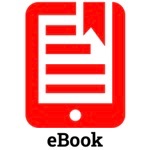 DEFINITION
DEFINITION
An eBook is a downloadable, electronic file which can include digital text, hyperlinks, images, embedded audio and embedded video. Enhanced or multimedia eBooks can be “aggregated documents” including media elements created and saved earlier.
Overview of eBook Creation Options: Laptop and iPad
WORKFLOW
Assembly:
- Create an outline / table of contents.
- Save text files and organize by chapter. Use web-safe file names avoiding spaces, special characters, etc.
- Save images, audio and video files to be embedded in separate folders using web-safe filenames.
- Assemble these pieces into a single file using eBook software.
- Export to ePUB format.
Distribution:
- Upload the file to a web server.
- Link the eBook file to a webpage.
Download the following eBook Workflow as a PDF file.
This 18.5 minute tutorial for Book Creator is excellent.
CREATION TOOLS
iOS Apps:
- Book Creator (iPad only, $)
- Little Story Maker (iPad/iPhone/iPod Touch, free – can create highlighted audio text)
- Story Creator Pro (iPad/iPhone/iPod Touch, $2)
- Creative Book Builder (iPad/iPhone/iPod Touch, $)
- Scribble Press (iPad only – no audio recording, $)
- Scribble My Story (iPad, $)
Laptop / Desktop computer:
- Calibre (Mac / PC)
- Scrivner (Mac / PC)
- Adobe InDesign (Mac / PC)
- Apple Pages software (Mac only)
- iBooks Author (Mac only)
Browser-based Book Creation Tools
ENHANCED / MULTIMEDIA EBOOK EXAMPLES (made with Book Creator)
- Our Batak House by Yogi Nainggolan (by @janeinjava – backstory: The Backpack Classroom Part 1)
- Our Favorite Books (enhanced eBook in 4 formats – backstory here and here)
- Faraway Friends (backstory – inspired by @janeinjava)
- Riding a Buffalo by @janeinjava
- Little Fish by @janeinjava
- eBook Book Reports (4th & 5th Graders at IES in Yukon Public Schools, Spring 2015)
- Creating Authentic Stories for iPad: Publishing Student Authors on the iBooks Store by @janeinjava
- 30+ eBooks created by educator Jane Ross (@janeinjava)
- 5th Graders Create eBooks on Idioms (Sue Hooge, Yukon Public Schools, Oklahoma)
- Book Creator Poetry Books (via @dreamambition)
- http://www.pinterest.com/bookcreator/made-in-book-creator/ (a large collection of Book Creator-created books)
Sample Planning Sheets
- Project Planning – MinecraftEDU Geometry Challenge (from Oct 2014 – project description about halfway down this page)
- Book Report eBook Project Planning Sheet (PDF) – Read more on Internet Archive version of 2014-15 IES eBook Project website
OTHER EBOOK EXAMPLES
- The Life of an Eanes Pioneer Child (iBooks Author)
- Minecraft Novels by 14 year old (in 2014) Sean Fay Wolfe
- iPads in Life Science (student eBooks with iBooks Author) by @jdeinhammer
- Math Our Way (6th grade math curriculum by students)
- Peter and Amy Go on a Picnic
- One Best Thing (collection of eBooks in iBooks Store)
- Our Choice ($5), Lauren, The Tickle-saurus Rex ($1)
- Snowflake Gets Lost (direct ePUB link)
- Mr Smith’s Class eBooks (created with iBooks Author via @theipodteacher)
- The Case of the Missing Laptop by Faith Paramore (created with iBooks Author via Tammy Gilley, Buhler, Kansas)
- Snowflake Gets Lost (2nd graders – enhanced ePUB with text, images & audio)
- 2nd Grade Winter eBooks (via Karen Bosch)
- eBooks with audio examples on share.playingwithmedia.com
- eBooks Sandbox (a place to share eBook experiments)
- Playing with Media: simple ideas for powerful sharing
FAVORITE FREE EBOOK EXAMPLES
- International Children’s Digital Library – ICDL (free, iOS app available_
FAVORITE COMMERCIAL ENHANCED EBOOK EXAMPLES
- The Fantastic Flying Books of Mr. Morris Lessmore ($5, iOS)
- Our Choice by Al Gore ($5, iOS)
- Van Gogh: Painted with Words ($1, iOS)
More eBook and enhanced / multimedia eBook resources are available on:
- Wesley Fryer‘s wiki, “Creating Multimedia eBooks”
- Jeremy Brueck‘s wiki, “Getting Started with Student and Teacher Created eBooks”
TOOLS FOR READING EBOOKS
- EPUBReader (free plug-in for FireFox, Chrome & Internet Explorer)
- Readium Plug-in for Chrome (free)
- iBooks for iOS (free)
- Adobe Digital Editions (free, Windows & Mac)
- Kindle Reading Apps (free, Amazon eBooks only, for iOS, Windows & Mac)
- Kindle Cloud Reader (free, Amazon eBooks only)
- Nook eReader (free, Windows, iOS, Android)
- Microsoft Reader (free, Windows only)
- Calibre (free, Windows & Mac)
- More eBook help (with software and transferring) is available on the eBook Help page of Moving at the Speed of Creativity
* Image attribution: eBook image created by Wesley Fryer using Brushes for iPad
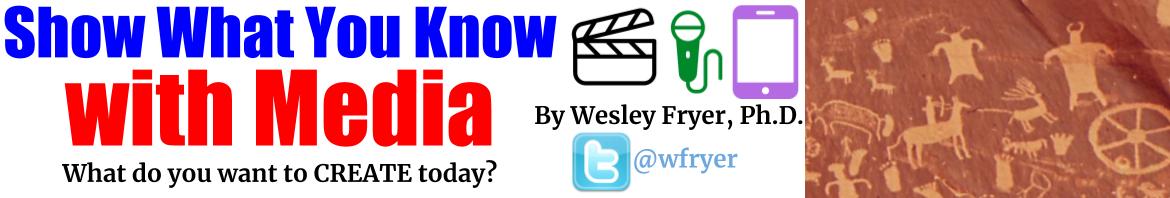
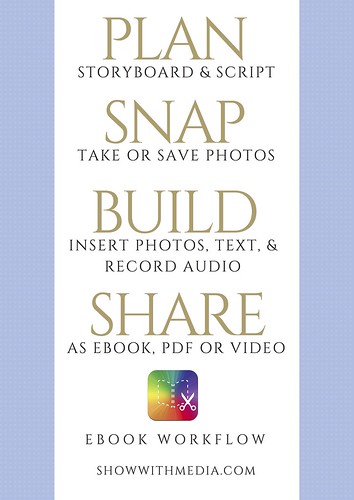


 Twitter
Twitter GooglePlus
GooglePlus Youtube
Youtube RSS
RSS Facebook
Facebook LinkedIn
LinkedIn Flickr
Flickr SlideShare
SlideShare
4 pings
[…] This webpage explains how to go about creating an ebook and provides all the links you need to help you get published. So if you think you are a budding author, get writing […]
[…] can create “narrated art” about the concepts and ideas of the book, and can even construct their own eBooks with digital text, images, audio and video. THAT could potentially be a great transliteracy study. […]
[…] can create “narrated art” about the concepts and ideas of the book, and can even construct their own eBooks with digital text, images, audio and video. THAT could potentially be a great transliteracy study. […]
[…] This video is publicly posted on Wes’ YouTube channel for anyone to view, whether or not they are members of the Videos by Wes Video Library. Since it’s publicly shared (and not unlisted) you are free to share the link to this webpage with anyone, or the direct link to the video on YouTube. The Google Slideshow shared during this presentation is also available. More resources about creating multimedia / enhanced eBooks is available on the eBook page of ShowWithMedia.com. […]