A “digital portfolio” can mean different things depending on context. In “Show What You Know with Media,” a digital portfolio is defined as a web-accessible archive of student work. An essential feature of a digital portfolio is an index / table of contents page which links directly to different samples of student work. Digital portfolios can be openly accessible via the public Internet, or password protected. A variety of different platforms (both free and commercial) are available for students to use as digital portfolios fitting this definition. These can be either process portfolios (ongoing collections of work throughout an academic year and career) or showcase portfolios (sites selectively highlighting only exemplary work). Holly Clark, in her post, “A Beginner’s Guide to Creating Digital Portfolios,” identifies a third type: the “hybrid portfolio” which includes elements of both. Helen Barrett (@eportfolios) identifies three different levels of digital portfolios in K-12 schools: ePortfolios as 1) Storage, 2) a Workspace, and 3) a Showcase.
It can be helpful to think of a student digital portfolio as having two different parts: a “show board” and a “file cabinet.” 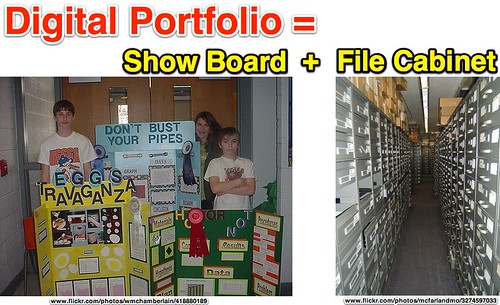
The image below shows how different websites can serve as “file cabinets” for digital portfolios, which use a single site as the “show board” linking everything together.
This linked Google Presentation slide shows a variety of different “Digital Assignment Turn In Options.”
Digital Portfolio Platforms
- Blogs (free and commercial, these provide a time/date stamped chronological record of work)
- KidBlog
- EduBlogs
- Other blogging options listed on the “Interactive Writing” page
- Three Ring (free, iPad app & website)
- Seesaw (free, iOS app)
- Wikis (free and commercial, are website creation platforms)
- Content Management Systems
- Other Portfolio Builders
Commercial digital portfolio systems are NOT included in this list.
Exemplary Digital Portfolios
- Primary students
- Ms Lirenmans 2012 Class (with KidBlog, note excellent use of categories) – via @KLirenman
- Jaxson’s Blog (1st grader with EduBlogs, note different kinds of embedded media) – via @kathycassidy
- Aaliyah’s Blog (2nd grader with EduBlogs, note different kinds of embedded media) – via @kathycassidy
- Secondary students
- Anthony Chivetta’s Student Portfolio (includes work from college and high school) – by @achivetta
- Kristopher Redman (high school portfolio using Google Sites, includes both public & password-protected work samples) – via @kernkelley
- Kaz Media Services – Justin Kasprzak (high school videographer, uses Google Sites) – via @kernkelley
- Guidelines for Students
- Educators
- Ozh’s Portfolio of Personal Projects and Online Presences (professional educator) – by @ozh
- Amy Burvall’s Professional Portfolio (professional educator) by @historyteacherz
- Mr. Granato’s Professional Portfolio (professional eduator) – by @mrgranito
- Meredith Buchanan’s Educator Portfolio (preservice teacher) – via @shareski
- School Student Work Showcase
- Student Work 2010-2011 (collected work with content management system) – via @SMicheleHolmes
- Art of Apex High School – via @iansands
Learn More
In the September 2011 video interview, “Digitizing Student Portfolios with an iPod Touch,” Maine educator Kern Kelley (@kernkelley) describes techniques for collecting and sharing media artifacts using iOS devices.
View Helen Barrett’s 19 minute presentation at TEDxASB in February 2010, “Social Networks and Interactive Portfolios: Blurring the Boundaries.” Her “Resources on Electronic Portfolio Development” includes additional related resources.
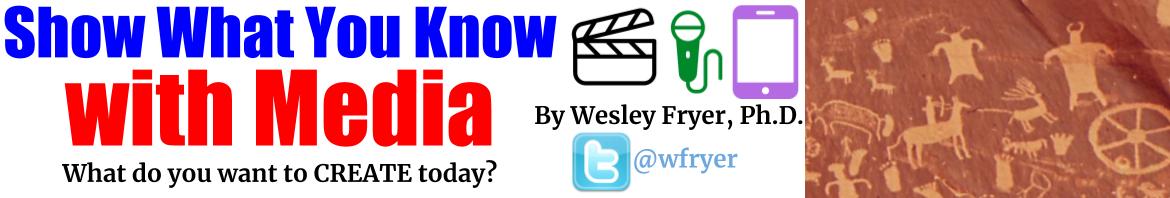

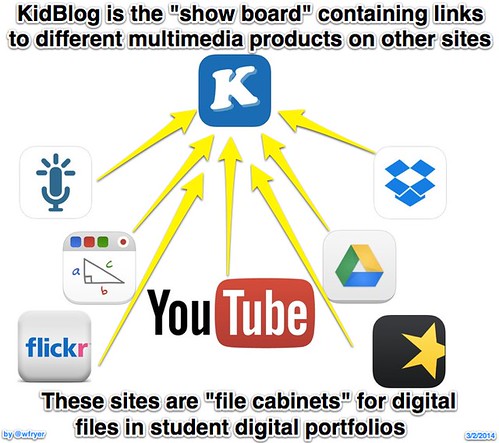


 Twitter
Twitter GooglePlus
GooglePlus Youtube
Youtube RSS
RSS Facebook
Facebook LinkedIn
LinkedIn Flickr
Flickr SlideShare
SlideShare
3 comments
1 ping
I have one suggestion to add to your digital portfolio model (showboard + file cabinet) that relates to my second component of the portfolio process (workspace): JOURNAL or DIARY. The real power of a blog is the ability to capture learning over time. Where the showcase represents the “product” of learning, the workspace represents the “process” and what I call the “heart and soul” of a portfolio: REFLECTION.
Author
Thanks so much for the feedback, Helen! I totally agree with the blog capturing learning over time and providing space to document reflections. Do you think I could add journal to the showcase, to make it Showcase / Journal + File Cabinet? Or do you think these models need to be shown separately:
Showcase portfolio = Showcase + file cabinet
Process portfolio = Journal + file cabinet
The portfolio-as-workspace is really the process portfolio. I outlined the elements in this diagram (which has been adopted widely, since it has been translated into multiple languages): http://electronicportfolios.org/balance/
[…] work throughout the year. KidBlog is the blogging tool I recommended a year ago when I wrote the “Digital Portfolios” book chapter on ShowWithMedia.com. (Incidentally I haven’t yet published that in a new book, it’s just published online […]