DEFINITION
 A “green screen video” is a type of quick edit video which utilizes specialized software to chroma key composite two or more digital images together. Green screen videos can include static/still images in the background or foreground, and/or video clips. Weather segments on television are a common use situation for green screen videos. Green screen videos allow subjects to “magically transport” themselves to a variety of locations and potentially “report live” from exotic places.
A “green screen video” is a type of quick edit video which utilizes specialized software to chroma key composite two or more digital images together. Green screen videos can include static/still images in the background or foreground, and/or video clips. Weather segments on television are a common use situation for green screen videos. Green screen videos allow subjects to “magically transport” themselves to a variety of locations and potentially “report live” from exotic places.
WORKFLOW
- PLAN: Make a storyboard to plan the introduction, main points, and conclusion of your video (just like a written paragraph or essay). Plan what actors/actresses will say AND the desired background.
- PHOTOS: Take or find and save images to use as background photos. Save each photo to your iPad Camera Roll.
- RECORD CLIPS: Use the “regular” camera app on a mobile device to record videos of participants talking in front of a well-lit green screen
- GREEN SCREEN EFFECTS: Use the Green Screen by Do Ink app on an iPad to add background images and/or videos for each scene. Save each scene to your iPad camera roll.
- COMBINE CLIPS: Use iMovie for iPad to combine your clips/scenes into a single, final video. Export at 720p.
- SHARE: Use the YouTube Capture for iPad app to upload your final video to YouTube.
iPAD APPS
- Green Screen by Do Ink ($3 for iPad)
- YouTube Capture (free)
- iMovie for iPad (free with newer iPads)
Chromebook Tools
FREE PHOTO SOURCES
- Photos for Class (student/class-friendly, includes attribution!)
- MorgueFile.com has excellent FREE photos (student/class-friendly)
EQUIPMENT
- Fancier Chromakey Green Screen Kit 1000 Watt Video Lighting Kit Photo Studio Kit Umbrella Softbox Kit ($140)
- Ipow iPad Tripod Mount Adapter Universal Tablet Clamp Holder ($9)
- Replacement large bulb ($20)
- Makayama iPad Tripod Mount (for iPad2 – expensive and doesn’t work with other iPad models)
- Standard camera tripod
PHOTO TRANSFER SUGGESTIONS
- Use AirDrop to send photos or videos between iOS devices or from an Apple laptop computer (remember to turn on WiFi AND Bluetooth!)
- Use PhotoSync to share photos or videos ($3 iOS/Android app, laptop software is free)
EXAMPLES
- Green Screen Videos to Share with Teachers
- Green Screen Video Examples (YouTube Playlist)
- Casady Student Green Screen Videos (YouTube Playlist)
- Students Report on the 2016 Election (February 2016 – Casady School, Spring 2016)
- 8th Grade Spanish Skits (YouTube Playlist – Casady School, Spring 2016)
- Oklahoma State Symbols
Other Resources & Ideas
- Green Screen Movie Planning Sheet!
- Use a LIME GREEN shower curtain (very inexpensive!) as a green screen
- Use bright green butcher paper as a green screen
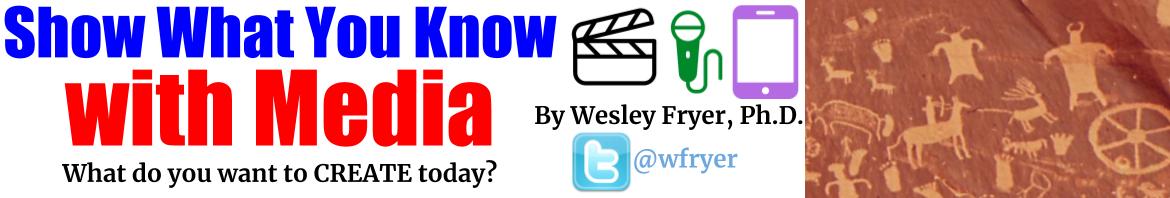


 Twitter
Twitter GooglePlus
GooglePlus Youtube
Youtube RSS
RSS Facebook
Facebook LinkedIn
LinkedIn Flickr
Flickr SlideShare
SlideShare