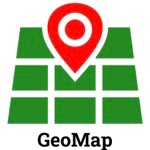 DEFINITION
DEFINITION
A Geo-Map media project can include text, hyperlinks, images, and videos connected to locations on virtual maps. Geo-Map projects can provide windows into events, concepts, places and stories which join disparate media elements into a cohesive digital narrative.
Overview
“GeoMaps for Learning” (9 Dec 2021 workshop)
EXAMPLES (educator/adult-created)
- Newspaper Map
- All Historical Markers in North Carolina – In the United States – by State (via @rmbyrne)
- Buildings Inspired by Nature by @PegKeiner
- Moore Oklahoma Tornado Paths
- Fra Mauro’s Map (1450) by Engineering Historical Memory (background)
- Running Reality
- Cellular Data Comparison: OKC to Dodge City (Feb 2014)
- Google Lit Trips (Jerome Burg)
- The Brady Bunch Guide to Hawaii (Google Maps)
- Living with the Railroads (HistoryPin)
- Trayvon Martin case (Meograph team)
- Hiroshima Archive (Hidenori Watanabe – more info)
- GeoHistorian Project (Kent State University’s Research Center for Educational Technology)
- The Plan for Lansdowne Park (Thinklink)
- Harnu (click the “news” icon at the top)
- Murmur (place-based oral history project)
- Global Sea Level Rise
EXAMPLES (student-created)
- 8th Grade GeoMap Project For English: Road to Hiroshima
- Tell Me Your Story (Girl Scout Gold Award Project)
- Sharing Stories with Google Earth (Joe Wood)
WORKFLOW
Initial Setup
- Create web accounts on the websites you plan to use in your project.
- Download software (if required) you’ll use for your project.
Ongoing Use
- Plan your project with a storyboard and script.
- Collect media artifacts you want to include in your project.
- Create your Geo-Map and share it.
TOOLS
- Google Maps (new & updated)
- Mapstory (web-based)
- Google Earth
- Meograph
- Exhibit
- Thinglink (web-based)
- ARIS (location-based gaming)
- Thinklink
- Tripline (iOS apps & mobile website)
- iTouchMap (lat / long calculator)
- GeoCommons
- Google Maps Streetview Player
Many of the other “mapping media” project tools can be used and integrated into a Geo-Map project. Like an eBook, a Geo-Map project can become a coherent aggregation or collection of different media artifacts. Additional tools are linked on the Geo-Storychasing workshop curriculum.
WORKSHOP ACTIVITIES
- Create a custom map of recent earthquakes using USGS spreadsheet-formatted data
- Current Events Activity:
- Use Random Fruit Machine to select a country (list sorted with Textwrangler)
- Find a recent article about that country on Global Voices Online
- Create a new placemark on our “Current Events Geo-Map“
- Add a text headline, a hyperlink, and an image to your Placemark
- Search YouTube and find a video related to your current event
- Add another placemark to our “Current Events Geo-Map” and embed the video in it
- Find a Google Street View link on “Find 1001 Destinations with Google Street View” and add a link to it in a new place mark on your map.
- Example GeoMap from #InnEdCO15 on June 21, 2015
TUTORIALS
Connect an Interactive GeoMap with Google Form Results (June 2015)
More:
- How to create a “My Map” in Google Maps (YouTube)
- Everything Teachers Need to Know about Google MyMaps (Aug 2015)
- Place-Based Digital Storytelling Modules (from PBS)
- Geo-Apps and Google Earth (Workshop curriculum by Wesley Fryer)
MORE READING AND VIDEOS
- What is Geo-Literacy? by National Geographic (video)
- “The Fourth Part of the World” by Toby Lester (phenomenal book!)
- Using ARIS to Create Interactive, Multimedia Enhanced Field Trips by Wes Molyneaux (April 2012)
- Visualizing Data in Google Earth (September 2011)
- Google Fusion Tables: Geo-spatially connecting database data (September 2011)
- iGeography by Jenny Ashby (Workflows for Learning with iPads – April 2012)
- Other Geography-related posts on Moving at the Speed of Creativity
WORKSHOP DESCRIPTION
A Geo-Map media project can include text, hyperlinks, images, and videos connected to locations on virtual maps. Geo-Map projects can provide windows into events, concepts, places and stories which join disparate media elements into a cohesive digital narrative. Geo-Map projects are not just for social studies! Learn in this workshop how to connect reading, writing, real-world math data, science, and more to “place locations” and create engaging project or assignment opportunities for students.
* Image attribution: Digital drawing created by Wesley Fryer on Brushes for iPad
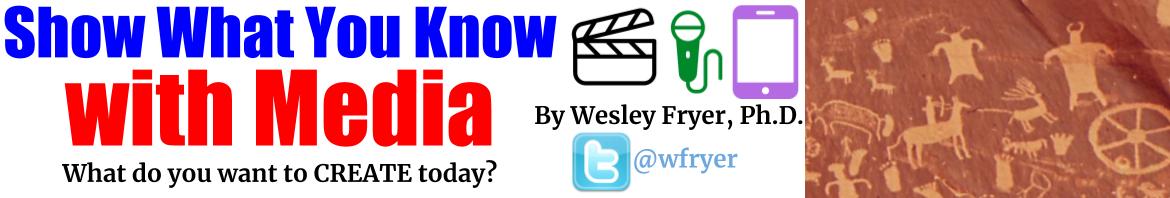

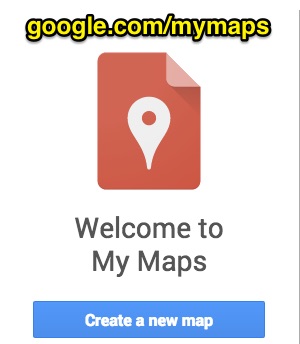


 Twitter
Twitter GooglePlus
GooglePlus Youtube
Youtube RSS
RSS Facebook
Facebook LinkedIn
LinkedIn Flickr
Flickr SlideShare
SlideShare
3 comments
6 pings
I always liked the ability in Exhibit to combine GMaps and interactive time line features. I’ve done lots of work with it over time and while setup can be intimidating the ability to feed the site through a Google From or spreadsheet makes student content addition pretty easy.
Awesome, thanks for sharing Exhibit. I hadn’t seen that before. I added this link under tools on this page.
I have created a how to guide on Google Earth and creating a quick “Lit Trip” using the lyrics to Get Your Kicks on Route 66″. The files are on Google Drive at https://docs.google.com/folder/d/0B8XA0n69uBMON1k5YnRFNEpMMFU/edit
[…] this to be rather annoying when it comes to finding what I am looking for. The web site labeled Mapping Media to the Curriculum is no nonsense and informative blog that gets down to the details and gives you specifics. The […]
[…] book, “Hiroshima,” which her class just finished reading. My first thought was a GeoMap project, which would overlay statistics about the numbers of Japanese and U.S. soldiers killed in the […]
[…] future social studies teacher this seemed right down my alley. The program that was used was called GeoMap. Along with it they used Google Map Engine Lite. I think that this mapping tool will be cool to use […]
[…] her English class, after reading a book called, “Hiroshima” by John Hersey. She created a Geo-Map with all types of statistics from the Japanese’s losses to the United States’s losses. […]
[…] in September I helped my 8th grade daughter create a “geo-map” project for her English class. I shared about this in the post, “8th Grade GeoMap Project For […]
[…] last session on Friday was “Geo-Maps for GeoLiteracy,” and all those session links are available on the GeoMap page of ShowWithMedia.com. During […]