 DEFINITION
DEFINITION
A “quick edit video” is an edited digital video including full-motion video footage, audio, still images, and/or text captions, edited AND published online using only a wireless, digital device like a smartphone or touch tablet computer. “Paper slide videos” are similar to narrated slideshows, but since they involve live camera recording they can be considered a type of “quick edit video.” Both Green Screen Videos and Puppet Videos are types of quick edit videos.
BADGES
WORKFLOW
Initial Setup
- Obtain smartphone / tablet computer for video production
- Purchase, download and install video editing software
- Create video publication channel and website accounts for sharing
- Optional: Obtain external microphone(s) for video recording
Ongoing Use
- PLAN: Students storyboard and plan their video
- PRODUCE: Students shoot and record different parts of their video
- PRUNE: Students edit media together and create a final product
- PUBLISH: Students share final video file online
iOS TOOLS
- Editing: YouTube Capture (free), iMovie for iOS ($5)
- No-Edit Videos: Vine (free), Instagram (free), Hyperlapse (free)
- Other video editing apps: ReelDirector ($2), vlix (free), Splice ($4), Videolicious (free), Klip (free), Socialcam (free)
- Teleprompters: iPrompt Pro (free), On Air (free)
- Hyperlapse (free)
- Microphones: iRig Microphone ($60), TASCAM’s iXZ adapter (for professional XLR microphones), Apple’s Camera Connection Kit with a USB mic like a Snowball
ANDROID TOOLS
- VideoShow (free)
- Andromedia Video Editor (free)
- KineMaster (free)
- More on this website by Jim Sill (@mistersill)
EXAMPLES
- Student Project/School Quick Edit Video Examples
- Interview Collage Quick Edit Video Examples
- Green Screen Video Examples
- YouTube Playlists from iPad Media Camp (@iPadMediaCamp)
- Water Bottle Rocket Launch Videos (May 2014)
- Oklahoma Students Discuss Scratch Projects (March 2013)
- Levers (iMovie for iPad trailer by elementary students of @MsLaidler)
- Digitizing Student Portfolios with an iPod Touch (Sept 2011)
- Lead Bullets Video Example (> 18K views)
- Jacob’s Ladder Tutorial (>150,000 views – by Alexander)
- Trapper’s Rendezvous 2010: Trading an Alligator Tooth for a Laptop
- 5 Teacher-created iPad Videos: “Favorite Videos from iPad Media Camp”
- Engineering Design Project (8th grade)
- The Hobbit in 5 Minutes – Actor’s Commentary: The Hobbit in 5 Minutes
- Storychasing NASA History at Space Center Houston
- Marcus Truelove’s YouTube Channel (8th grade US History, Yukon Middle School)
- (not an iPad) 72 Years of Free Barbecue (more info)
CREATE TEXTING STORIES
- Texting Story App (FREE for iOS and Android)
- Browser alternative: ClassTools.net SMS creator
- Student-created Example: 3rd grade spelling words via SafeYouTube or YouTube
MORE RESOURCES
- Vertical Video Syndrome PSA (Edited for Kids)
- How-to instructions & Tutorials from Google on YouTube Capture
- iMovie for iPad Movie Trailer Storyboards (PDF – by @DwyerTeacher)
- Plan a Better iMovie Trailer with These PDFs (by @tonyvincent)
- Bulk-Modify YouTube Videos to Turn ON Comment Moderation (PDF, also available as a webpage)
- The Nature Box: Great source of openly licensed videos for remixing (YouTube Channel)
- iPad Quick Edit Videography 1 hour videoconference recording (Dec 2011)
- iPad Quick Edit Videography Presentation Links
- Paper Slide Videos
- Upload Videos Longer Than 15 Minutes to YouTube
- Audio Recording of 21 Feb 2015 #gafesummit OKC presentation
- FlixPress (create fancy 3D video animation bumpers in a browser) – @flixpress
- 6 Second Stories for Learning by @bhwilkoff
- STEM Resources shared in March 2015 NCTIES preso: STEMseeds, Create, Make & Learn, Wes’ STEM resources
ALSO SEE
* Image attribution: Digital art by Wesley Fryer created with the iPad app “Brushes“
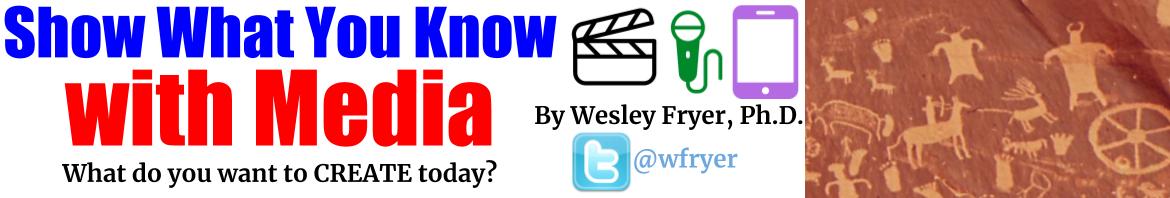






 Twitter
Twitter GooglePlus
GooglePlus Youtube
Youtube RSS
RSS Facebook
Facebook LinkedIn
LinkedIn Flickr
Flickr SlideShare
SlideShare
8 pings
Skip to comment form
[…] as well as text titling/captioning options than iMovie. I love using iMovie for iPad for “Quick Edit Videos,” but strongly recommend Pinnacle Studio for true “digital storytelling” on the […]
[…] Skills With YouTube & iPad Videos.” It’s one of my all-time favorite “quick edit videos” created with an […]
[…] Skills With YouTube & iPad Videos.” It’s one of my all-time favorite “quick edit videos” created with an […]
[…] more tips and tricks about using YouTube and other videography apps / websites, check out the “Quick Edit Video” page of ShowWithMedia.com. Later this summer I’ll be publishing an “eBook single” on Quick Edit Videography […]
[…] have wanted to create “quick edit videos” like these the past two years at Mo-Ranch, but hadn’t had the courage to take the initiative […]
[…] love creating whimsical “quick edit videos” like these! It’s a bit like digital improv. Fun and […]
[…] sandboxes” where the stakes and stress levels are low. Creating green screen videos and other “quick edit videos” for family members on their birthday, for Mother’s Day, Father’s Day, Christmas, etc. […]
[…] of media products to create and share. While images and video clips used in narrated slideshow and quick edit video projects can significantly enhance engagement and learning for people watching and listening, those elements […]