 Definition:
Definition:
An InfoPic combines a visual image with related text. Often InfoPics feature quotations and include attribution for the original source. Apps and website tools which enable users to overlay a text box on a background image, adjusting text size and colors for clear contrast and readability, facilitate the creation and sharing of InfoPics.
Rationale
View my October 2023 lesson, “Brain Hacking InfoPics!”
The slideshow “Why InfoPics” (June 2017) highlights ten reasons InfoPics are important and valuable media products to create and share.
This rationale for InfoPIcs is also available as a narrated slideshow on YouTube.
Workflow
In this 21 minute tutorial video, Wes Fryer demonstrates how to create an infopic with the iPad app “Adobe Spark Post.”
Tools
Copyright Friendly Image Sources
Web-Based InfoPic Creation Options
- Google Slides (free)
- Google Drawing (free)
- Canva (free for education)
- Adobe Express (free – online version)
iOS Apps for Creating InfoPics
- Adobe Spark Post (free)
- Typorama (free)
- Phonto (free)
- PIc Collage for Kids (free)
Examples
- Wes Fryer’s Flickr album of Bible Verse InfoPics (73)
- Bible Verse InfoPics by Wes Fryer – on iCloud (728+)
InfoPics for Science Class
(10 slides from the longer presentation in March 2021, “Media Projects for Science Class.”
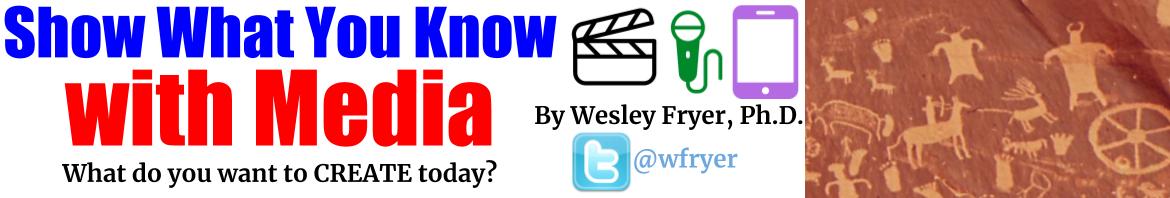


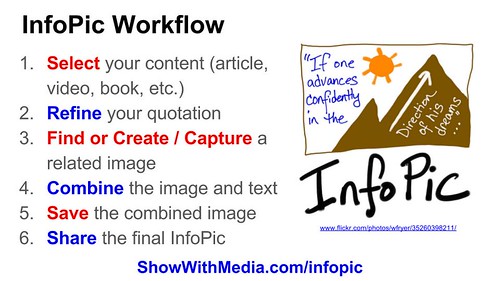


 Twitter
Twitter GooglePlus
GooglePlus Youtube
Youtube RSS
RSS Facebook
Facebook LinkedIn
LinkedIn Flickr
Flickr SlideShare
SlideShare