 DEFINITION
DEFINITION
Sketchnoting or visual notetaking is a process of representing ideas non-linguistically. (That’s a fancy of way of saying, “drawing pictures.”) Visual notetaking can include concept mapping, but also more artistic ways of visually capturing and representing ideas. On the simpler side of the visual notetaking continuum, visual notes can be used to create narrated art. On the complex end of the spectrum, some visual notetaking applications support the creation of narrated sketchnotes (whiteboard animation videos) which include audio narration synchronized to screencasts of drawings. Visual or graphic facilitation can be used at meetings to summarize presentations and guide discussions. Whether simple or complex, visual notes can be used to more deeply process information as well as communicate it to others with images.
Rachel Smith’s 18 minute TEDx talk, “Drawing in Class,” also provides an excellent overview about the “what and why” of visual notetaking. Follow Rachel on Twitter @ninmah.
Rachel Smith provides an excellent overview of visual notetaking, which she calls “visual recording,” in the first three minutes of her video, “Visual Recording on the iPad.”
Giulia Forsythe‘s 68 minute presentation for the 2012 University of Mary Washington Faculty Academy on “Drawing Conclusions” is also excellent. (SlideShare also available) The CBS Sunday Morning program “The higher purpose of Doodling” (19 Jan 2014) is 7 minutes long and super!
WORKFLOW
- Show students some examples of sketchnotes / visual notes
- Provide an overview of sketchnoting basics (check out presentation links below)
- Provide students with sketchnoting tools (can be digital or analog/paper-based)
- Ask students to turn in digital sketchnotes or digital photos of paper-based sketchnotes using a learning journal like SeeSaw or a learning management system like Google Classroom
DRAWING TOOLS (iOS and Android)
- Adobe Illustrator Draw (free)
- Explain Everything (this post explains app differences)
- SketchBook Pro (annual subscription required)
DRAWING TOOLS (iOS Only)
- ProCreate ($6)
- Adobe Fresco (free)
- Adobe Sketch (free but deprecated)
- Brushes Redux (free)
- Paper by FiftyThree (free)
- DrawCast+ Online Art Studio (free)
- Inkflow Visual Notebook (free)
- Inkflow Plus Visual Notebook ($8)
- neu.KidsDraw (free)
- Autodesk Sketchbook (free)
- SketchBook Pro for iPad ($2)
Whiteboard animation:
- Vittle Free (free)
- Vittle ($9)
- VideoScribe HD for iPad ($5)
For concept mapping:
- Mindomo (free – Android too)
- Popplet Lite (free)
- Popplet ($5)
- Idea Sketch (free)
- Mindmeister (free – Android too)
- Mindnode ($10)
- Maptini (Australia only)
More iPad drawing apps on this Appolicious list.
DRAWING TOOLS (Android Only)
- ArtFlow Studio (free)
TOOLS (laptop/desktop software)
For drawing / painting:
For concept mapping:
- Cmap Tools (free)
- FreeMind for Win / Mac (free)
- Inspiration and Kidspiration for Win / Mac (commercial)
- Smart Ideas for Win / Mac (commercial)
- Mindnode for Win / Mac ($20)
TOOLS (online content hosting / sharing)
- Flickr (free)
- Google+ Photos (free)
- Tumblr (free)
- Posthaven ($5/month)
- Blogging tools listed on Interactive Writing
EXAMPLES
- Narrated Sketchnote on Mindfulness and Resiliency (Feb 2016, by @wfryer, sketchnote and narrated sketchnote from Casady PD day with Dr. R. Murali Krishna)
- Visual Notes from Unplug’d 2012 by Giulia Forsythe (@giuliaforsythe)
- Visual Notes from Steven Anderson & Kyle Pace’s ISTE Session for Administrators (@wfryer)
- Visual Notes by Wesley Fryer (@wfryer)
- Visual Practice – iPad by Rachel Smith (@ninmah)
- Sketchnotes by Carol Anne McGuire (@rockourworld)
- Sketchnotes by Sylvia Duckworth @sylviaduckworth)
- Sketch Notes by Mike Rhode (@rohdesign)
- SXSWi 2012 Visual Note-Taking for Dell by Sunni Brown (@sunnibrown)
- Story vs Narrative by Giulia Forsythe
- Using Stories in Learning by Giulia Forsythe
- How to Focus by Sha Atakhanov (@shaaweb)
- Visual Notes from Rushton Hurley preso by Tricia Fugelstad (@fuglefun)
- Visual Notes by Jonny Goldstein (@jonnygoldstein)
Whiteboard Animation
- Changing Education Paradigms (RSA Animate on Ken Robinson preso)
- Drive: The surprising truth about what motivates us (RSA Animate on Dan Pink preso)
- Why Become a Storychaser? (by Wesley Fryer for Storychasers)
- Net Neutrality in the US: Now What? by (by Vi Hart)
- More from RSA Animate
Narrated Sketchnotes
- On Mindfulness and Resiliency (by @wfryer)
- Narrated Sermon Sketchnotes (YouTube playlist – by @wfryer)
MORE READING
- “Drawing Is the Fastest, Most Effective Way to Learn, According to New Research”
- (Inc. Magazine, 31 Oct 2018)
- Jackie Gerstein on Visual Note-Taking
- Sketchnote Tools & Resources from Karen Bosch (@karlyb)
- The Power of the Doodle: Improve Your Focus and Memory (WSJ by @sueswsj)
- Drawing on the Right Side of the Brain: The Definitive, 4th Edition by Betty Edwards
- Keys to Drawing by Bert Dodson
- Keys to Drawing with Imagination by Bert Dodson
- Now You See It: How Technology and Brain Science Will Transform Schools and Business for the 21st Century by Cathy N. Davidson
- Thinking in Pictures, Expanded Edition: My Life with Autism by Temple Grandin
- “Sketchcasting: A combination of blogging, talking and drawing!” (June 2010)
PRESENTATIONS
Sketchnoting for Beginners by Sylvia Duckworth (by @sylviaduckworth)
Wesley Fryer’s June 2016 Presentation “Narrated Sketchnoting” at iPadPalooza
ADDITIONAL RESOURCES
Wesley’s current favorite iPad stylus is the Jot Mini.
Video: Sketcho Frenzy: The Basics of Visual Note-taking (3 min)
* Image attribution: Visual Notes from Unplug’d 2012 by Giulia Forsythe, used with permission. Remixed image on Flickr by Wesley Fryer.
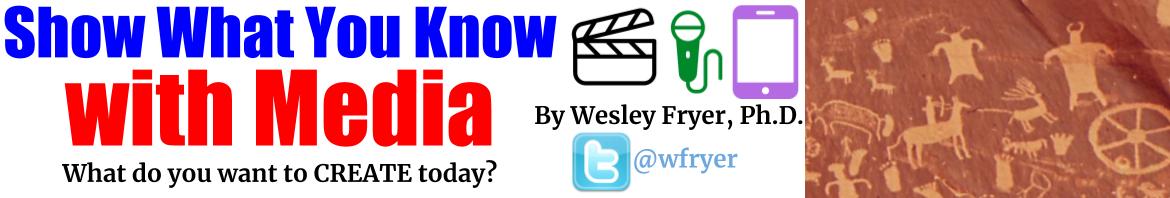


 Twitter
Twitter GooglePlus
GooglePlus Youtube
Youtube RSS
RSS Facebook
Facebook LinkedIn
LinkedIn Flickr
Flickr SlideShare
SlideShare
1 comment
11 pings
Skip to comment form
Thanks for sharing both your presentation and resources. You have an excellent overview and some new apps and links that I want to check out.
I have been exploring visual notetaking both personally and with my students over the past year. You might be interested in the sermon sketchnotes that my middle schoolers have been making. I also have a tutorial video that I made that has been a good introduction to the process to share with students (links at the bottom).
https://sites.google.com/site/ipadmultimediatools/sketchnote-tools
You are one of my favorite people to follow on Twitter because you share my passion for iPad mulitmedia and share so freely! Thanks again!
[…] Wesley Fryer describes visual notetaking as a “process of representing ideas non-linguistically… visual notetaking can include concept mapping, but also more artistic ways of visually capturing and representing ideas.” Image below from Leo Babauta. […]
[…] To learn more about visual notetaking, I highly recommend Rachel Smith’s TEDx video, “Drawing in Class.” More resources are also available on the “Visual Notetaking” page of Mapping Media to the Common Core. […]
[…] Learn more about visual notetaking on: http://showwithmedia.com/visual-notetaking/ […]
[…] don’t consider myself to be a gifted visual artist, I am trying to draw more as a “visual notetaker,” especially since that’s one of the featured digital products in my 2013 eBook, […]
[…] Visual Note-Taking (Mapping Media to the Common Core) […]
[…] increasing visual thinking skills can be a powerful way to increase retention. Wesley Fryer, PhD, provides a great overview of visual thinking and some tools for those of us who use iPads. John Medina, author of Brain Rules (affiliate link), […]
[…] Fryer, who blogs for a K-12 audience, has an extensive set of resources for visual note taking that are applicable to higher ed, […]
[…] from the three breakout sessions I led or co-led at Mobile 2015. My first session was “Visual Notetaking Deepens Learning.” I did use a SlideShare slideshow in the latter part of the presentation, but we started by […]
[…] Visual Notetaking Resources […]
[…] These are my sketchnotes from this past Sunday, in our Sunday School class and late church service. I added both to my sketchnote Flickr set. I created the first one with ProCreate ($6) on my iPad, and the second one in Forge. (free) The ProCreate Sketchnote looks a lot better… I’m not sure if I just took more time with it, or if the tool setup in ProCreate lends itself more to better illustrations. I was going to narrated the Sunday School one, as I have in the past, but for some reason iMovie for iPad won’t import the exported video. Sundays tend to be my main opportunity during “the regular week” for me to practice visual notetaking. […]
[…] Sharing,” I shared three breakout sessions on “App Smashing to YouTube,” “Narrated iPad Sketchnoting,” and “Discovering & Curating Ideas for Your Classroom.” During the morning […]